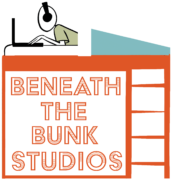Valhalla DSP is a plugin company that is very well known for making high-quality budget friendly plugins for reverb, delay, and other modulation effects. With Valhalla plugins, you can pull of everything from a super simple quarter note tape delay, to an angelic and ginormous ethereal reverb. Although it can pull off a few different spacy effects, it’s easy to tell that it’s designed for the latter.
The best part? It’s 100% free. Check out the video below to hear it in action.
What’s It For?
Like I said before, Valhalla Supermassive is a plugin that really shines on the ethereal reverb and delay side of things. Put it on a gentle sparse piano or on a clean guitar, turn up the delay, warp, feedback, width, and density knobs, and listen to the amazing space it creates. Alternatively, turn down the delay and feedback knobs to hear a super interesting chorus effect.
It can also be used to create crazy soundscapes! I demonstrate this in the previously mentioned video by making miscellaneous noises with my mouth. It turns pretty much anything into an out-of-this-world texture.
How Does It Work?
Here’s a list of all the controls on Valhalla Supermassive, along with a description of what each one does!
- Mix: Determines the balance between the processed sound and the unprocessed sound
- Width: Determines the width of the processed signal
- Delay: Controls the time it takes for the processed signal to be heard. For example, a setting of 1000ms means the signal will play for one second before you hear the effects of the plugin. I like to pretend this knob is labeled “pre-delay”
- The higher it is, the more it sounds like a reverb. The lower it is, the more it sounds like a really interesting chorus that’s great on guitars!
- Can be set in milliseconds or to a note value synced to the tempo of your session
- Warp: Adjusts the delay lengths relative to the delay setting
- At 0% the plugin will sound more like a delay, but as you turn this knob higher you will hear the processed signal chopping up your original audio into tiny little pieces. This is similar to the way a granular synth processes audio
- Feedback: Determines how many times the signal is fed back into the plugin and processed
- The higher this is, the more it sounds like a reverb. The lower it is, the more it sounds like a delay
- Density: Controls the density of the echoes when feedback is turned up
- The higher this is, the more it sounds like a reverb. The lower it is, the more it sounds like a delay
- Mod rate: The speed of the pitch modulation. Faster rates are much more obvious and jarring, while slower ones are perfect for creating slight movement and depth
- Mod depth: Think of this as a mix knob for your pitch modulation. The higher it is, the more noticeable the modulation is
- EQ high: A high cut/low pass filter
- EQ low: A low cut/high pass filter
- Mode: Alters the characteristics of the sound on a more global level
- Clear: Stops the plugin from generating sound. This is perfect for when you turn the feedback knob too high and generate an incredibly, and sometimes dangerously, loud signal and you want it to stop
How Does it Sound?
It’s pretty nuts, especially for a free plugin. Like I said before, if you’re looking for spacy delays and reverb sounds, or even just a simple chorus effect, this is your plugin. Check out the video and hear it for yourself!
I hope you got something out of this! If you did, be sure to sign up for the Beneath the Bunk Studios Newsletter for updates on new blog posts and videos by clicking here. Also feel free to click/tap any of the circle icons below to follow me elsewhere.
Let me help inspire you to create stuff 🙂