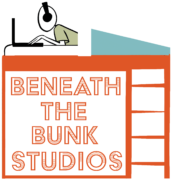Learning a new DAW can be extremely daunting, especially if you have no previous experience with music production. That being said, I promise that it isn’t as difficult as it seems. I’ve learned 5 DAWs over the course of my audio journey, and I incorporate 3 into my workflow on a regular basis.
It’s common to want to skip learning the software because everybody just wants to make music, which is totally understandable! At the same time, whether you like it or not, the software is the middleman between you and your ideas. As such, if you don’t know how to use it, it’s going to hurt you in one way or another. You could give an artist a bad impression by working too slowly, or you could completely lose a song idea because you weren’t able to record it quickly enough, for example.
Whether you’re trying to learn your first DAW or you’re trying to add one into your workflow, let me tell you about a great way to make it happen.
Separate Learning Your DAW from Learning How to Mix, Record, Master, Etc.
If you’re jumping into learning how to use a DAW for the first time, it’s likely that you also don’t know how to record, mix, etc., and that’s okay! At the same time, though, one of the worst things you can do when you’re just starting out is overload yourself with information.
If you expect to learn how to use a DAW while simultaneously learning how to mix, for example, then you’ve got some long and stressful days ahead of you.
Instead of smushing it all together, break everything into manageable bits. For example, learn how to instantiate an EQ plugin on a track in your DAW. If you don’t know anything about EQ or how it works, don’t worry about that yet. Simply understand how to place one plugin after the other. Similarly, if you’re recording for the first time, learn how to perform tasks such as punching in or recording MIDI BEFORE you learn about more complicated topics like drum mic techniques and phase.
At the end of the day, like it or not, you’re not going to get very far if you don’t understand the software.
Learn How to Perform the Most Basic and Essential Tasks
This topic kind of overlaps with the first one in some parts, but here’s what I mean.
When you’re opening your DAW for the first time, take a second to think about the most important things you need to know. For example, how do you create a track? How to tell your DAW to record onto a track? How does your DAW handle MIDI to audio conversion? What kind of tools does your DAW have?
These “basic and essential tasks” should be things that you can’t get very far without knowing. You should be prioritizing learning the absolute essentials before jumping into flashier and more interesting topics, such as parallel compression.
Learn Keyboard Shortcuts!!!
This one is probably one of my biggest audio pet peeves because so many producers neglect it. Nothing’s worse than being an artist, getting to work with a producer, and watching them move at a snail’s pace throughout an entire session. I’ve been in this scenario multiple times as the artist, and I can promise you that it was not fun and very hard to watch every time.
Instead of stumbling from session to session, drill your DAW’s keyboard shortcuts into your brain. Here’s my favorite way to do this.
Every single time you perform any task, such as creating a track or pressing the record button, stop and think about whether or not there could be a faster way to do what you’re doing. For example, Google “Pro Tools play keyboard shortcut” or “Cubase consolidate keyboard shortcut.”
After you’ve found what you’re looking for, implement that keyboard shortcut immediately. Every time you think to do it the old and slow way, resist that urge and use the shortcut instead. Before you know it, you’ll be performing tasks, like creating a new track, in half a second without even thinking about it.
I hope you got something out of this! If you did, be sure to sign up for the Beneath the Bunk Studios Newsletter for updates on new blog posts and videos by clicking here. Also feel free to click/tap any of the circle icons below to follow me elsewhere.
Let me help inspire you to create stuff 🙂