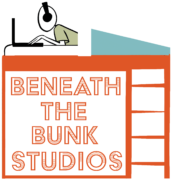If you’ve ever listened to a metalcore song with a breakdown in it, you’ve probably heard a snare bomb. This effect is defined as a huge, reverby snare hit that’s perfect for adding a bit more impact and intensity to a section of a song. To hear it in action, watch the video down below!
In today’s post and video, we talk about how you can make one of these effects yourself.
Sample Selection
First, select a sample that’s close to the effect you’re going for. I like using snare room samples to make these effects, but you could also use a direct snare sample if you want to be able to tweak and customize the sound to your liking.
In the video, I used a snare room sample from Joey Sturgis’ Drumshotz pack, but you could also use whatever drum sampler(s) you have at your disposal.
Reverb
Even when I’m using a room sample as my starting point, I’ll add even more space to the sound by using a reverb plugin.
The settings of the reverb plugin really depend on your preferences and what the song calls for. Most of the time, though, I end up with a fairly short decay, a pretty high mix knob setting, and no pre-delay. Experiment and see what you like!
EQ
When I’m making a snare bomb, the next plugin in my signal chain is normally an EQ. I’m not doing anything crazy here, just adding a bit of brightness and taking away some low mids/lows.
Adding the high end dials up the aggression, while turning down the lows can help you avoid muddying up your mix.
Saturation
Next up is saturation! This part of your signal chain is gonna add even more aggression and thickness.
Turn up the drive knob of whatever saturation plugin you’re using until you start to hear really obvious and gross distortion. Once you reach that point, dial the drive back a bit until it’s not as obviously distorted but still really full and aggressive.
Render the Effect and Save it!
If you’re satisfied with what you came up with, render all the effects into the audio clip and save it to your computer! This way, next time you need a quick snare bomb for any reason, you’ll have one ready to go right away.
I hope you got something out of this! If you did, be sure to sign up for the Beneath the Bunk Studios Newsletter for updates on new blog posts and videos by clicking here. Also feel free to click/tap any of the circle icons below to follow me elsewhere.
Let me help inspire you to create stuff 🙂