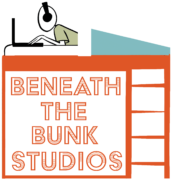Gone are the days where I spend hours and hours setting up a session getting ready to mix. I want you to be able to say the same thing, so here’s an outline off all the elements that are built into my mix template. I run through them in more detail in the video that’s on this page, so check it out!
- Empty audio tracks that are already color coded, named, and in folders
- Don’t hold back here. Make a track for any situation you could see yourself being in! That is, if your computer can handle it
- Drum trigger tracks that are already loaded with your favorite drum samples
- I, like many others, use Slate Trigger 2 for this
- This is a huge one because it helps you avoid option paralysis and it keeps you moving fast
- I talk about a really awesome way to do this in the video on this page! Go watch it!
- Instantiate inactive versions of the plugins you use most on different tracks
- For example, let’s say you love using the Waves CLA-76 compressor on snare top tracks. Make it inactive on your snare top track and build that into your template.
- Go the extra mile and set it up with settings that are in the ballpark of what you’d normally use on a snare top track. This way, all you need to do is enable the plugin and you’re 80% of the way there
- Effects tracks and sends that are already set up
- Create effects tracks for different instruments you usually use effects on, and instantiate inactive versions of your favorite plugins for those effects
- For example, let’s say you like to alternate between ReVibe, Valhalla VintageVerb, and Soundtoys Little Plate for snare reverb. To quickly figure out which one you’d like to use in a given situation, instantiate inactive versions of all of these plugins on your snare reverb track
- Go the extra mile by dialing in settings that you tend to use for a snare reverb for fast ABing
- Next, on your snare bus/track set up an inactive send to your snare reverb. This enables you to simple activate the send and already have a snare drum that is getting sent to your snare reverb
- For example, let’s say you like to alternate between ReVibe, Valhalla VintageVerb, and Soundtoys Little Plate for snare reverb. To quickly figure out which one you’d like to use in a given situation, instantiate inactive versions of all of these plugins on your snare reverb track
- Create effects tracks for different instruments you usually use effects on, and instantiate inactive versions of your favorite plugins for those effects
I hope you got something out of this! If you did, be sure to sign up for the Beneath the Bunk Studios Newsletter for updates on new blog posts and videos by clicking here. Also feel free to click/tap any of the circle icons below to follow me elsewhere.
Let me help inspire you to create stuff 🙂